Hampton Bay CF548KR-CL160 (ORB) Installation Guide Page 1
Browse online or download Installation Guide for Household fans Hampton Bay CF548KR-CL160 (ORB). Hampton Bay CF548KR-CL160 (ORB) Installation Guide User Manual
- Page / 36
- Table of contents
- TROUBLESHOOTING
- BOOKMARKS




- USE AND CARE GUIDE 1
- Table of Contents 2
- Warranty 3
- Pre-Installation (continued) 4
- Installation 6
- Assembly — Hanging the Fan 7
- HAMPTONBAY.COM 11
- Operation 14
- Operation (continued) 15
- Care and Cleaning 15
- Troubleshooting 16
- Service Parts 17
- 1-855-HD-HAMPTON 18
- Lista de Contenidos 20
- Garantía 21
- HERRAMIENTAS INCLUIDAS 22
- CONTENIDOS DE PAQUETE 23
- Instalación 24
- MOC.YABNOTPMAH7 25
- 9 HAMPTONBAY.COM 27
- Operación 32
- Operación (continuada) 33
- Cuidado y Limpieza 33
- Solución de averías 34
- Partes de Servicios 35
Summary of Contents
USE AND CARE GUIDEQuestions, problems, missing parts? Before returning to the store call Hampton Bay Customer Service 8 a.m.
10Assembly — Hanging the Fan (continued)6Making the electrical connections1WARNING: To avoid possible electrical shock, ensure the electricity is turn
Please contact 1-855-HD-HAMPTON for further assistance.11HAMPTONBAY.COMKKKKCD7Securing the fan motor assembly to the mounting bracket □Remove one scre
12□Insert the blades (A) through the slots on the fan motor assembly (H).□Attach the fan blades (A) to the fan motor assembly (H) using the blade scre
Please contact 1-855-HD-HAMPTON for further assistance.13HAMPTONBAY.COMInstallating the light kit plate9Assembly — Installing the Light Kit□Remove the
14 NOTE: To operate the reverse function on this fan, press the reverse function button while the fan is running. Warm weather - (Counterclockwise Dir
Please contact 1-855-HD-HAMPTON for further assistance.15Operation (continued)Care and Cleaning□ Check the support connections, brackets, and blad
16Troubleshooting WARNING: Ensure the power is off at the electrical panel box before you attempt any repairs. Refer to the section “Making the Electr
Service PartsPlease contact 1-855-HD-HAMPTON for further assistance.MOC.YABNOTPMAH17Blade screwFiber washerBalance kitRemote control holder mounting s
Questions, problems, missing parts? Before returning to the store callHampton Bay Customer Service8 a.m. - 6 p.m., EST, Monday-Friday1-855-HD-HAMPTONH
GUÍA DE UTILIZACIÓN Y MANTENIMIENTOHAMPTONBAY.COM COBRAM VENTILADOR DE TECHO DE 48 PULGADAS¿Preguntas, problemas, partes perdidas? Antes de regresa
2Table of Contents14141614OperationCare and Cleaning 15Troubleshooting 16Service Parts 17Remote Control Operating InstructionsReverse Function Button
2Información de Seguridad□ Para reducir el riesgo de eléctrocución, asegurarse de que la eléctricidad se ha desactivado en el cortacircuito
MOC.YABNOTPMAH3Por favor entre en contacto con 1-855-HD-HAMPTON para más ayuda.EspecicacionesHerramienta necesariasDestornillador de PhillipsCinta el
4Tornillo de hojaArandela de bra (no a escala)Conjunto de balanceo (no a escala)Tornillos de montaje para soporte del mando a distanciaTuerca de alam
Por favor entre en contacto con 1-855-HD-HAMPTON para más ayuda.MOC.YABNOTPMAH5CONTENIDOS DE PAQUETEInstalación Previa (continuada)DFGIBAECJKLMNOHTapa
6 Instalación 11132NOTA: Deberá tener una varilla más larga para mantener adecuadamente limpias a las palas al instalar en un techo inclinado. El áng
Por favor entre en contacto con 1-855-HD-HAMPTON para más ayuda.MOC.YABNOTPMAH7Ensamblado – Colgar el ventilador1Colocar el soporte de montaje a la ca
83Colocar bién la tapa de acoplamiento, la tapa de cubierta y la misma a la varillaEnsamblado – colgar el ventilador (continuada)□Deslice la cubierta
Por favor entre en contacto con 1-855-HD-HAMPTON para más ayuda.9 HAMPTONBAY.COMEnsamblado – colgar el ventilador (continuada)Preparar del receptor y
10Ensamblado – colgar el ventilador (continuada)6Haga las conexiones eléctricasSiga los pasos siguientes para conectar el ventilador a los alambres de
Por favor entre en contacto con 1-855-HD-HAMPTON para más ayuda.11HAMPTONBAY.COM7Fijar el juego de ensamblaje de motor del ventilador al soporte de mo
MOC.YABNOTPMAH3Please contact 1-855-HD-HAMPTON for further assistance.SPECIFICATIONSTOOLS REQUIREDPhillips screwdriverElectrical TapeWire stripperFlat
12Ensamblado — Fije las hojas de ventilador□Inserte las hojas (A) a través de las ranuras encima del conjunto del motor del ventilador (H).□Fije las h
Por favor entre en contacto con 1-855-HD-HAMPTON para más ayuda.13HAMPTONBAY.COMEnsamblado — Instale el Conjunto de LuzPRECAUCIÓN: Para reducir el pe
14 NOTA: Para utilizar la función inversa de este ventilador, presione el botón de función inversa cuando el ventilador está en funcionamiento.Clima c
Por favor entre en contacto con 1-855-HD-HAMPTON para más ayuda.15MOC.YABNOTPMAHOperación (continuada)NDDINSTALACIÓN DEL SOPORTE DE MANDO A DISTANCIA□
16No conecte el ventilador con el controlador de velocidad montado en la pared (s).Asegúrese de que los interruptores del mando a distancia y el recep
Por favor entre en contacto con 1-855-HD-HAMPTON para más ayuda.MOC.YABNOTPMAH17Partes de ServiciosTornillo de hojaArandela de braConjunto de balance
1-855-HD-HAMPTONHAMPTONBAY.COM¿Preguntas, problemas, partes perdidas? Antes de regresar al almacén por favor llame al Servicios de Cliente de Hampton
4Pre-Installation (continued)HARDWARE INCLUDEDAABBCCDDEEFFGGHHPartDescriptionQuantityIIJJKKLLMMBlade screwFiber washer (not to scale)Balance kit (not
Please contact 1-855-HD-HAMPTON for further assistance.MOC.YABNOTPMAH5PACKAGE CONTENTSPre-Installation (continued)DFGIBAECJKLMNODEFCanopy coverHanger
6 WARNING: To reduce the risk of fire, electric shock, or personal injury, mount the fan to an outlet box marked acceptable for fan support using the
Please contact 1-855-HD-HAMPTON for further assistance.MOC.YABNOTPMAH7Assembly — Hanging the Fan1Attaching the mounting bracket tothe electrical box□A
83Attaching the coupling cover, canopycover, and canopy to the downrod Assembly — Hanging the Fan (continued)□Slip the coupling cover (G), canopy cove
Please contact 1-855-HD-HAMPTON for further assistance.9 HAMPTONBAY.COMMLLBAssembly — Hanging the Fan (continued)Preparing the receiver and remote con
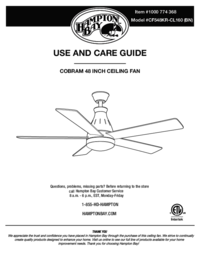
 (21 pages)
(21 pages) (30 pages)
(30 pages)







Comments to this Manuals