Hampton Bay AG804-LN Instruction Manual Page 14
- Page / 18
- Table of contents
- BOOKMARKS
Rated. / 5. Based on customer reviews


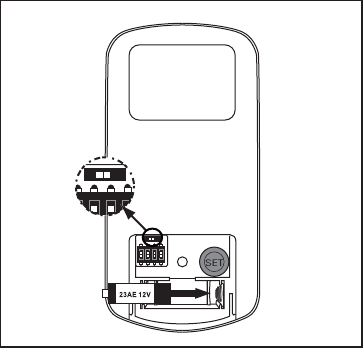
1111
Figure 18
ON ECE
1234
ON
D
ON ECE
ON
D
E. SET code setting button:
Follow the below steps to use the SET button
Step 1 Turn on the AC power for the controller after finishing the fan installation.
Step 2 Turn fan power on, press and hold SET button on the back of transmitter for 5 seconds within 60
seconds, the transmitter learning is completed after the light flashes twice.
Step 3 Speed setting: After setting the transmitter learning, press the highest speed for setting the
rotational speed. It will be down around 120 seconds.
Step 4 Same as step 3, reverse and press the highest speed, it will be down around 120 seconds.
NOTE: If you want to change the blades: turn the power off →change the blades→turn the power on→
replay the step 2,3,4.
F. “D” and “ON” dip switch:
The “ON” selection is the light dimmable selection and is to be used with all bulbs except for CFL bulbs.
The “D” selection is the light on only (no dimming function) and is to be used with CFL bulbs as CFL
bulbs cannot be dimmed properly.
The receiver provides the following protective function:
1. Lock position: The DC motor has a built-in safety against obstruction during operation. The motor
will be locked operation and disconnect power after 30 seconds of interruption. Please remove obstacles
before re-set.
2. Over 80W protection: When the receiver detects motor power consumption which is greater than
80W, the receiver power will be stopped and operation will be immediately discontinued. Turn the
receiver power on after 5 seconds.
- Winfield 1
- Ceiling Fan 1
- Owner’s Manual 1
- Winfield by Hampton Bay 2
- 54” Winfield 3
- ATTENTION 4
- Unpacking Your Fan 5
- Installing Your Fan 6
- Hanging the Fan 7
- Installing Fan to 8
- Making the Electrical 9
- Connections 9
- Finishing the Fan 10
- Installation 10
- Attaching the Fan Blades 10
- Attaching the Mounting 11
- Blade Balancing 11
- Installing the Light Kit 12
- Operating Your Transmitter 13
- FAN IS RUNNING 15
- Installing the Transmitter 15
- PROBLEM SOLUTION 16
- Specifications 17
- (lifetime warranty on motor) 18
 (17 pages)
(17 pages) (30 pages)
(30 pages)







Comments to this Manuals